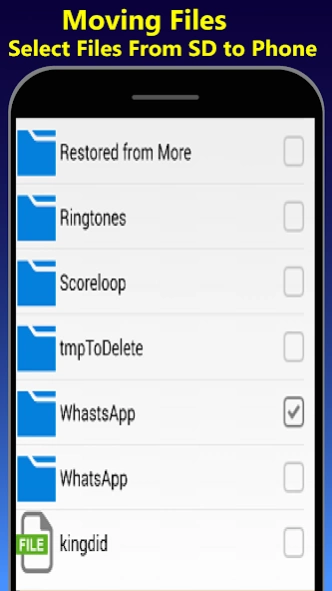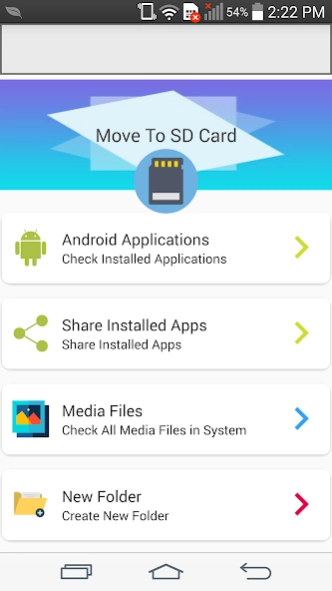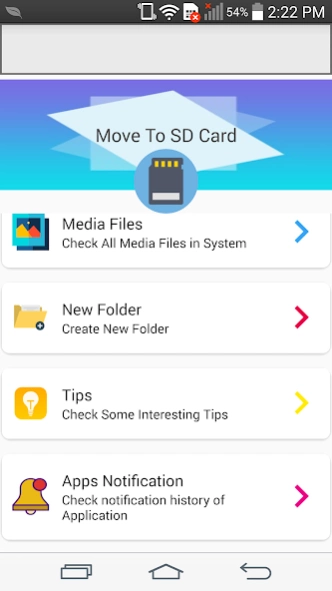File Move Phone to SD card & A 1.6
Free Version
Publisher Description
File Move Phone to SD card & A - Move Files To SD Card from internal memory or Move To SD Card, Share Apps
File Move Phone to SD card gives you one-click free space of on your internal memory or Phone Memory with move of application of my files From phone to SDcard which increase the phone memory file (Do free memory for you). App Sharer let you to easy share your apps to your friends. Phone to SD Card Mover application moves your important data file mover to sd card and file move SD card to your phone. sharing app with fast cross-platform transfer speed & free online. This file move from phone storage to sd card app is used to quickly copy, move in & give files backup from internal memory (phone's memory) to your phone's SD card.
You can quickly backup or move your videos, photos or move from your device to SD card (internal memory to your phone's SD card). moving Brooklyn is a Tools for Move Files To SD Card from internal memory or Move To SD Card (internal memory to the SD card) have all for your android devices.
Phone to SD Card Data Mover app also work like space saver because with this file mover or data moving app you can easily free internal space, internal memory or external space, due to files transfer.
Get your files from SD2Phone, Phone2SD, gallery to sd card, Move file from one folder to another, moved Data from one place to another. File Move Phone to SD card is especially useful for devices with low phone memory capacity, which apps does not allow the phone to store the captured content directly on the SD card, or those who want to quickly and easily back up files to SD card or transfer data. movers Brooklyn is to Move file to SD Card is fast solution to just move your documents or files from internal memory to SD card (Transfer phone to stcard) with one click.Transfer files without losing quality.
File move app give you the information about the memory card storage or sdCard Storage and Phone Storage or internal Storage or storage of phone, due to its this functionality it is also a sd card manager app which handle all your files which easily data move apps to sd card. Without any long work you can auto transfer, or transfer file easily.
Through this data move to sd card app you Move your data to SD card, copy files to SD card, Uninstall unwanted app, Free up space of phone memory by moving your files i.e. Move photos, Move videos, Move documents, Move musics file, Move zip files, Move downloads to SD Card. Save time for Moving Apps. Easy usage and fast
Select specific files by file extensions.
This is a File Share apps that Move your data from SD card to phone or Phone to SD card that Easy to Backup your important files, application of my files, File Transfer, Sharing Apps, memory file, phone memory file. Get your files move in sdcard, memory card handle all your files, save space for you and send files anywhere transfer file data transfer phone to SDCard or file move from phone storage to sd card.
For Save Memory images move to sd card, images move in internal storage also move video move to sd card, video move to memory card, video transfer to sd card.
About File Move Phone to SD card & A
File Move Phone to SD card & A is a free app for Android published in the System Maintenance list of apps, part of System Utilities.
The company that develops File Move Phone to SD card & A is Health Fitness Apps Hub. The latest version released by its developer is 1.6.
To install File Move Phone to SD card & A on your Android device, just click the green Continue To App button above to start the installation process. The app is listed on our website since 2020-12-15 and was downloaded 3 times. We have already checked if the download link is safe, however for your own protection we recommend that you scan the downloaded app with your antivirus. Your antivirus may detect the File Move Phone to SD card & A as malware as malware if the download link to move_files.to_sdcard.PhoneTips_Tricks is broken.
How to install File Move Phone to SD card & A on your Android device:
- Click on the Continue To App button on our website. This will redirect you to Google Play.
- Once the File Move Phone to SD card & A is shown in the Google Play listing of your Android device, you can start its download and installation. Tap on the Install button located below the search bar and to the right of the app icon.
- A pop-up window with the permissions required by File Move Phone to SD card & A will be shown. Click on Accept to continue the process.
- File Move Phone to SD card & A will be downloaded onto your device, displaying a progress. Once the download completes, the installation will start and you'll get a notification after the installation is finished.